But sometimes the job can be tough especially when you encounter stupid or dumb customers.
=================
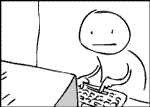
Customer: I'm trying to connect to the Internet with your CD, but it just doesn't work. What am I doing wrong?
Tech support: OK, you've got the CD in the CD drive, right?
Customer: Yeah.
Tech support : And what sort of computer are you using?
Customer: Computer? Oh no, I haven't got a computer. It's in the CD player and all I get is weird noises. Listen....
Tech support: Aaaarrrrgggghhhh!!!
=========================
Tech support: What kind of computer do you have?
Female customer : A white one...
====================
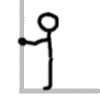
Customer: Hi, good afternoon, this is Chrissy, I can't print. Every time I try, it says 'Can't find printer'. I've even lifted the printer and placed it in front of the monitor, but the computer still says he can't find it...
================
Tech support: What's on your monitor now, ma'am?
Customer: A teddy bear my boyfriend bought for me in the supermarket.
================
Customer : My keyboard is not working anymore.
Tech support : Are you sure it's plugged into the computer?
Customer: No. I can't get behind the computer.
Tech support: Pick up your keyboard and walk 10 paces back.
Customer: OK
Tech support: Did the keyboard come with you?
Customer: Yes
Tech support : That means the keyboard is not plugged in.
======
Tech support : What anti-virus program do you use?
Customer: Mozilla Firefox
Tech support: That's not an anti-virus program.
Customer: Oh, sorry..Internet Explorer.
========

Customer: I have a huge problem. A friend has placed a screen saver on my computer, but every time I move the mouse, it disappears.
=========
Customer: My printer is not working?
Tech support: Are you running it under windows?
Customer: "No, my desk is next to the door, but that is a good point. The man sitting in the cubicle next to me is under a window, and his printer is working fine."
================
Tech support: "Okay John, let's press the control and escape keys at the same time. That brings up a task list in the middle of the screen. Now type the letter "P" to bring up the Program Manager."
Customer: I don't have a P.
Tech support : On your keyboard, John
Customer: What do you mean?
Tech support: "P".....on your keyboard, John.
Customer: I'M NOT GOING TO DO THAT!!
============
Tech Support: Tech Support, may I help you?
Customer: Well, I need more memory in my computer.
Tech Support: We'd be happy to help you with that. How much memory would you want to add?
Customer: As much as it can hold.
Tech Support: Do you work with large programs or graphics?
Customer: No, but I'm writing my biography.
Tech Support: Well, that really doesn't take all that much memory.
Customer: You don't know me, sonny, I've led quite a wild life and I'm going to need all the memory I can get.
===========
Customer: "I received the software update you sent, but I am still getting the same error message."
Tech Support: "Did you install the update?"
Customer: "No. Oh, am I supposed to install it to get it to work?"
==========
Tech Support: "OK, in the bottom left hand side of the screen, can you see the 'OK" button displayed?"
Customer: "Wow! How can you see my screen from there?"
==========
Customer: "I'm having a problem installing your software. I've got a fairly old computer, and when I type 'INSTALL', all it says is 'Bad command or file name'."
Tech Support: "OK, check the directory of the A: drive. Go to A:\ and type 'dir'."
Customer reads off a list of file names, including 'INSTALL.EXE'.
Tech Support: "All right, the correct file is there. Type 'INSTALL' again."
Customer: "OK." (pause) "Still says 'Bad command or file name'."
Tech Support: "Hmmm. The file's there in the correct place. It can't help but do something. Are you sure you're typing I-N-S-T-A-L-L and hitting the "Enter key?"
Customer: "Yes, let me try it again." (pause) "Nope, still 'Bad command or file name'."
Tech Support: (now really confused) "Are you sure you're Typing I-N-S-T-A-L-L and hitting the key that says 'Enter'?"
Customer: "Well, yeah. Although my 'N' key is stuck, so I'm Using the 'M' key...does that matter?
=====
One woman called Dell's toll-free line to ask how to install the batteries in her laptop. When told that the directions were on the first page of the manual the woman replied angrily, "I just paid $2,000 for this damn thing, and I'm not going to read the book."
=====
Customer: "I'm having trouble installing Microsoft Word."
Tech Support: "Tell me what you've done."
Customer: "I typed 'A:SETUP'."
Tech Support: "Ma'am, remove the disk and tell me what it says."
Customer: "It says '[PC manufacturer] Restore and Recovery disk'."
Tech Support: "Insert the MS Word setup disk."
Customer: "What?"
Tech Support: "Did you buy MS word?"
Customer "No..." ==========
Tech Support: "Your A drive won't work?"
Customer: "That's what I said. You sent me a bad disk, it got stuck in my drive, now it won't work at all."
Tech Support: "Did it not install properly? What kind of error messages did you get?"
Customer: "I didn't get any error message. The disk got stuck in the drive and wouldn't come out. So I got these pliers and tried to get it out. That didn't work either."
Tech Support: "You did what sir?"
Customer: "I got these pliers, and tried to get the disk out, but it wouldn't budge. I just ended up cracking the plastic stuff a bit."
Tech Support: "I don't understand sir, did you push the eject button?"
Customer: "No, so then I got a stick of butter and melted it and used a turkey baster and put the butter in the drive, around the disk, and that got it loose. Then I used the pliers and it came out fine. I can't believe you would send me a disk that was broken and defective."
Tech Support: "Let me get this clear. You put melted butter in your A: drive and used pliers to pull the disk out?"
Tech Support: "Just so I am absolutely clear on this, can you repeat what you just said?"
Customer: "I said I put butter in my A: drive to get your crappy disk out, then I had to use pliers to pull it out."
Tech Support: "Did you push that little button that was sticking out when the disk was in the drive, you know, the thing called the disk eject button?"
Tech Support: "Sir?"
Customer: "Yes."
Tech Support: "Sir, did you push the eject button?"
Customer: "No, but you people are going to fix my computer, or I am going to sue you for breaking my computer!"
Tech Support: "Let me get this straight. You are going to sue our company because you put the disk in the A: drive, didn't follow the instructions we sent you, didn't actually seek professional advice, didn't consult your user's manual on how to use your computer properly, instead proceeding to pour butter into the drive and physically rip the disk out?"
Customer: "Ummmm."
Tech Support: "Do you really think you stand a chance, since we do record every call and have it on tape?"
Customer: (now rather humbled) "But you're supposed to help!"
Tech Support: "I am sorry sir, but there is nothing we can do for you. Have a nice day."
Please watch video below:
Check out this comic:
No matter how stupid/dumb our customer, we should help them, Because customer care is very important. Because if we don't take care of our customers then someone else will. And if you give your customers bad service then this might happen:
http://consumerist.com/2007/10/sick-of-waiting-for-an-install-75-year-old-woman-smashes-up-comcast-office-with-hammer.html



